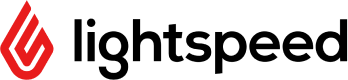Clover is a well-established name in the POS industry, known for its user-friendly, all-in-one solutions tailored to small and medium-sized businesses. This review will provide an in-depth look at Clover’s offerings, focusing on its strengths, areas for improvement, and overall suitability for different types of businesses.
Service Overview
Clover provides a flexible and scalable POS system that is highly regarded for its ease of use and robust features. The system integrates smoothly with various payment processors and offers a range of hardware options designed to meet the needs of different business types, from retail stores to restaurants.
At a glance
- Editorial Score: 9.4/10
- Rates: Clover’s pricing is competitive, with several options based on business needs.
- Fees: Transparent pricing, with no hidden fees, though some costs can add up depending on the services used.
- Services: Comprehensive, covering everything from payment processing to employee management and inventory control.
- Additional Benefits: Extensive app marketplace, multi-location support, and mobile capabilities.
- Customer Support: 24/7 support available, with generally positive reviews regarding responsiveness and helpfulness.
Pros and Cons
Pros
- User-friendly interface, making it accessible for businesses with minimal technical expertise.
- A wide range of hardware options to suit various business types.
- Extensive app marketplace allows for significant customization of the POS system.
Cons
- The cost of hardware and software can be high, especially for businesses needing advanced features.
Clover’s intuitive interface and extensive features make it a strong choice for small to medium-sized businesses, though the costs associated with hardware and advanced software can be a consideration.


Detailed Features and Offerings
Clover’s POS system offers a comprehensive suite of features that cater to various industries, including retail, hospitality, and services. The system is designed to be flexible, allowing businesses to select the features and hardware that best suit their needs.
Hardware Options
Clover offers several hardware options, each designed to cater to different business environments. These include:
- Clover Station Duo: A powerful, all-in-one system ideal for high-volume businesses. It includes a customer-facing display, cash drawer, and receipt printer.
- Clover Mini: A compact version of the Clover Station, suitable for smaller businesses or as a secondary terminal in larger establishments.
- Clover Flex: A mobile device that allows businesses to take payments anywhere, making it ideal for service-based businesses or restaurants with outdoor seating.
- Clover Go: A mobile card reader that connects to a smartphone or tablet, perfect for businesses on the move.
Each hardware option integrates seamlessly with Clover’s software, providing a cohesive user experience regardless of the device used.
Payment Processing
Clover supports various payment methods, including credit and debit cards, contactless payments, and mobile wallets like Apple Pay and Google Pay. The system also offers features like split payments, tips, and discounts, which are particularly useful in the hospitality industry.
Inventory Management
Clover’s inventory management tools are robust, allowing businesses to track stock levels in real-time, set reorder points, and manage suppliers. The system supports bulk product imports, making it easy to manage large inventories.
Employee Management
Clover includes tools for managing employee schedules, tracking hours, and monitoring sales performance. These features help businesses streamline operations and improve staff productivity.
Reporting and Analytics
Clover provides detailed reporting and analytics tools that offer insights into sales, customer behavior, and inventory levels. These reports can be customized to suit specific business needs, helping owners make data-driven decisions.
App Marketplace
One of Clover’s standout features is its extensive app marketplace, which allows businesses to customize their POS system with additional features and integrations. Apps are available for various functions, including marketing, loyalty programs, accounting, and more.
Customer Experience
Clover is designed with ease of use in mind, featuring a clean, intuitive interface that is easy to navigate. The system’s setup process is straightforward, with clear instructions provided to help businesses get started quickly. Clover also offers personalized onboarding services to assist with the initial setup.
Customer support is available 24/7 via phone, email, and live chat. While most users report positive experiences with Clover’s support team, some have noted longer wait times during peak periods. Clover’s website also offers a wealth of resources, including a knowledge base, video tutorials, and community forums.
Unique Selling Propositions
Ease of Use: Clover’s user-friendly interface and intuitive design make it accessible for businesses with limited technical expertise. The system’s setup process is simple, and ongoing management is straightforward.
Customization: Clover’s app marketplace offers a high degree of customization, allowing businesses to tailor the system to their specific needs. Whether a business needs advanced inventory management, customer loyalty programs, or integration with accounting software, Clover has an app to meet those needs.
Flexibility: Clover’s range of hardware options and mobile capabilities make it a flexible solution for various business types. Whether a business operates in a fixed location, on the go, or across multiple sites, Clover can provide a suitable POS solution.
Customer Support and Services
Clover provides extensive customer support options, ensuring that businesses can get the help they need when they need it. Support is available 24/7, with multiple channels for assistance, including phone, email, and live chat. Clover’s support team is known for being knowledgeable and responsive, though some users have reported longer wait times during peak periods.
In addition to direct support, Clover offers a variety of online resources to help users get the most out of their system. These include a comprehensive knowledge base, video tutorials, and community forums where users can share tips and advice. Clover also offers onboarding services to help new users set up their system and train staff.
Pricing and Fees
Hardware
Clover offers a range of hardware options, with prices varying depending on the device. For example, the Clover Station Duo is priced at around $1,349, while the more compact Clover Mini is available for $749. The Clover Flex and Clover Go are priced at $499 and $69, respectively.
Transaction Fees
Clover’s transaction fees are competitive, starting at 2.3% + $0.10 per transaction for in-person payments. These rates can vary depending on the payment processor used and the volume of transactions processed.
Final Assessment
Clover is a versatile and user-friendly POS system that offers a wide range of features and hardware options to suit different business types. While the cost of hardware and advanced software plans can be a consideration, the system’s ease of use, customization options, and robust feature set make it a strong contender for small to medium-sized businesses.
Overall Rating:
Conclusion
Clover offers a comprehensive and flexible POS solution that is well-suited to a variety of business types. The system’s ease of use, extensive customization options, and strong support for mobile and multi-location operations make it an excellent choice for small and medium-sized businesses looking for a reliable POS system. However, businesses should carefully consider the total cost of ownership and the specific features they need to ensure that Clover is the best fit for their operations.