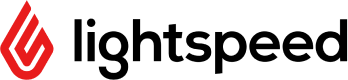*Featured prices and terms can be updated. Free offers may include additional terms.
Integrating a Point of Sale (POS) system into your business can seem daunting, but with the right approach, it can be a smooth and straightforward process. A well-integrated POS system helps streamline operations, manage inventory, and improve customer service. This guide will walk you through the steps to successfully implement a POS system into your business.
Assess Your Business Needs
Before choosing a POS system, it’s crucial to understand your specific business requirements. Consider factors like the size of your business, the type of products or services you offer, the volume of transactions, and whether you need features like inventory management, customer loyalty programs, or online sales integration.
Choosing the Right POS System
Once you’ve identified your needs, research POS systems that align with them. Popular options include:
- Lightspeed POS: Great for businesses needing advanced inventory management.
- Toast POS: Perfect for restaurants with features tailored to the food service industry.
- Clover POS: Offers customization options and flexibility for various business types.
- Square POS: Ideal for small businesses, offering simplicity and affordability.
Consider features, costs, ease of use, and customer support when making your decision.
Prepare Your Business for Implementation
Hardware Setup: Ensure you have the necessary hardware, such as tablets, card readers, receipt printers, and cash drawers. Some POS providers offer bundles that include all required equipment.Staff Training: Train your employees on how to use the new system. Most POS systems have intuitive interfaces, but proper training ensures that everyone is comfortable with the technology from day one.Data Migration: If you’re switching from an existing system, you’ll need to migrate your data. This includes inventory records, customer information, and sales history. Many POS providers offer support to help with this process.
Integrate with Existing Systems
To maximize efficiency, integrate your POS system with other business tools like accounting software, CRM systems, and eCommerce platforms. This integration allows for seamless data flow between systems, reducing manual entry and the risk of errors.
Test the System
Before going live, thoroughly test the POS system to ensure everything works correctly. Run through different transaction scenarios, check inventory updates, and ensure that reports are generated accurately.
Go Live and Monitor Performance
Once everything is set up and tested, you’re ready to go live. Monitor the system closely during the first few weeks to identify and resolve any issues quickly. Gather feedback from staff and customers to make any necessary adjustments.
Wrapping things up
Integrating a POS system into your business doesn’t have to be complicated. By following these steps—assessing your needs, choosing the right system, preparing for implementation, and testing before going live—you can ensure a smooth transition that will benefit your business in the long run.
Lightspeed
Toast

Clover POS